VMF Exporter
The Wall Worm tools allows you to send your 3ds Max scene to Hammer and Source via a VMF Exporter.
Using Props in Your Scene
Article on re-using existing props in a scene.
Wall Worm Pro
Wall Worm Pro enhances the features inside Wall Worm itself.
Installing Wall Worm Model Tools
Instructions on installing the Wall Worm Model Tools.
Exporting CAT and Biped Models
Export your CAT or Biped rig from 3ds Max into the Source Game Engine with Wall Worm.
DXF Importer
You can import a DXF scene into Max. This allows you to transfer the basic level design from Hammer to Max.
Character Models
Articles related to making character models for the Source Game Engine.
A Source for New Tools
2016 Year in Review for Wall Worm


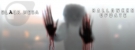
Halloween 2016 news for Wall Worm and the release of a new MDL Importer for 3ds Max.
Global Settings and Configuration
This floater controls global settings for Wall Worm. The settings control some system settings as well as default settings for common tools and actions in Wall Worm.





