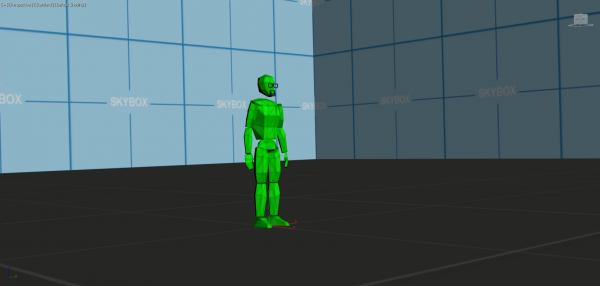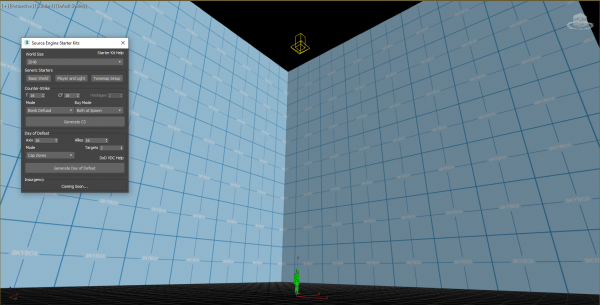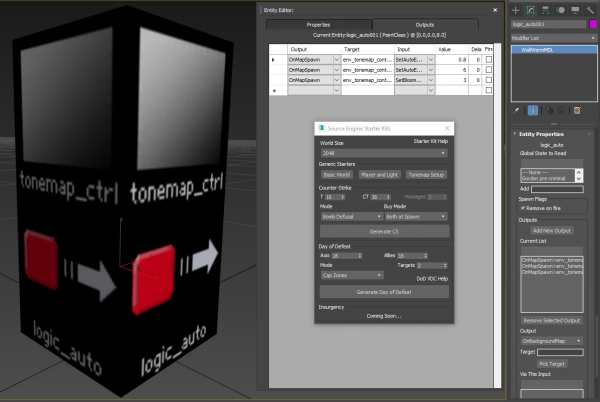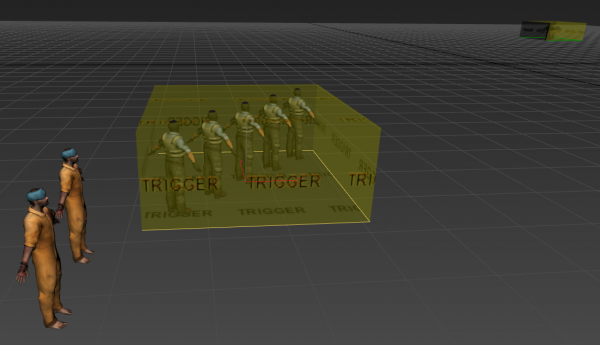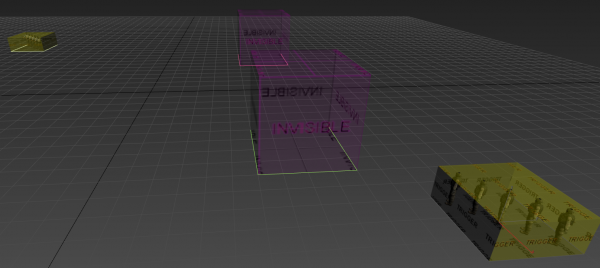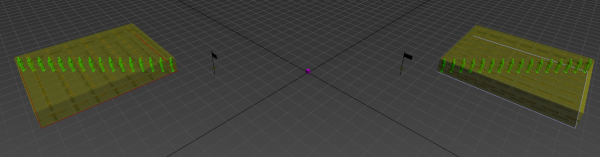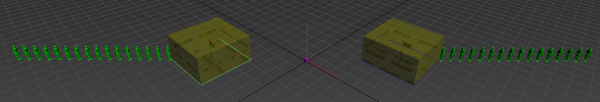Starter Kits
The Starter Kits functions allow your to quickly generate common brush or entity setups. These functions are meant to automate the creation of some common level design tasks such as adding player starts for some common games.
You can launch the Starter Kits via Wall Worm > Wall Worm Utilities > Starter Kits.
Generic Starters
The options in the Generic Starters are common to all Source Engine games.
- Basic World
-
This button will generate a simple snadbox world sealed in for testing purposes. The size of the world will be determined by the World Size drop-down at the top of the UI. The floor will utilize a generic texture and the walls/ceiling will utilize tools/toolsskybox. This function also runs the Player and Light function below.
- Player and Light
-
This entity will create an info_player_start entity at the world origin and a light_enviornment entity above the origin.
- Tonemap Setup
-
This function will create an env_tonemap_controller if one isn't in the scene and a logic_auto if one isn't in the scene. It will then generate three OnMapSpawn outputs from the logic_auto to set the tonemap's settings via SetAutoExposureMin, SetAutoExposureMax and SetBloomScale.
- Create Player Zone Counts
-
This button will generate a game_zone_player, several logic_compare entities and a logic_auto if one isn't already in the scene. It will then hook up the outputs from the logic_compare and logic_auto entities to count players. You will still need to generate the outputs in each logic_compare to set the desired affect.
This setup is useful if you want to have your map change depending on the number of players in the scene.
Counter-Strike
This set of controls is specific to Counter-Strike: Source and Counter-Strike: Global Offensive. It will set up CS player spawns, game mode and buy zones.
- T/CT
-
These spinners will determine the number of each player spawn type to add into the scene.
- Hostages
-
This is the number of hostage entities to spawn. Note that it is only active if the Mode is set to Hostage.
- Mode
-
This setting determines whether the level is a Bomb Defusal or Hostage level.
- Buy Mode
-
Set which teams can buy and where the buy zones are.
- Generate CS
-
This button will create the CS entities based on all the settings in the CS group.
Day of Defeat
These controls are specific to Day of Defeat: Source.
- Related Topics