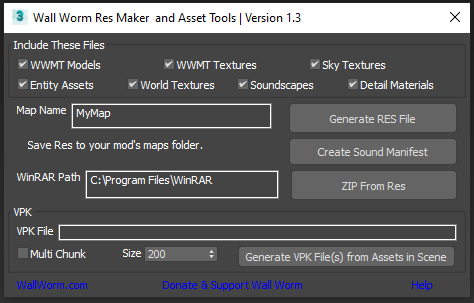Res Maker
The RES Maker will create a text file listing assets in the level so that servers running your maps will allow users to download custom assets. This is an alternative method to the Asset PaK function in the VMF Exporter. The tool now also includes a function to generate VPK files from scene assets.
Running the Res Maker
To run Res Maker, click Wall Worm > Wall Worm Exporters > RES and VPK Tools.
Using the Res Maker
- Open Res Maker (above).
- Select the types of assets to include (WWMT Models, textures, etc).
- Click the Generate RES File button.
- Save the RES File into your mod's maps folder alongside the BSP file. Make sure that the RES File has the same name as your map except use the .RES file extension.
After generated, you can edit the file.
More Info
The Res Maker will also automatically include the following files if detected. Note that this function is dependant on having either set up the Game Info Dir in the WW settings or having the appropriate mod selected in Source SDK. Some files listed are generic, some relate to specific mods, and some relate to Source or Goldsource.
In this list, the mapname is used to denote the name of your map. All items are relative to the mod directory.
- maps/mapname.bsp*
- maps/mapname.txt*
- maps/mapname.nav*
- maps/mapname.res*
- maps/mapname.ent
- maps/mapname.kv*
- maps/mapname.(jpg|png)*
- maps/mapnameREADME.txt*
- maps/mapname.html*
- maps/mapname.css*
- maps/mapname_exclude.lst
- maps/mapname_manifest.txt
- maps/mapname_commentary.txt
- maps/soundcache/mapname.cache
- maps/soundcache/mapname.manifest
- maps/cfg/mapname.cfg
- particles/mapname_manifest.txt
- scripts/soundscapes_mapname.txt
- materials/overviews/mapname.vmt
- materials/overviews/mapname.vtf
- materials/overviews/mapname_radar.vmt
- materials/overviews/mapname_radar.vtf
- materials/mapDesc/mapname.jpg
- materials/vgui/maps/menu_thumb_mapname.vmt
- materials/vgui/maps/menu_thumb_mapname.vtf
- resource/overviews/mapname.txt
- resource/overviews/mapname.dds*
- resource/overviews/mapname_radar.dds*
- resource/flash/loading-mapname.swf
- overviews/mapname.bmp λ*
- overviews/mapname.tga λ*
- mapname.wad λ*
- gfx/env/skyname(ft|bk|lf|rt|dn|up).(bmp|tga) λ*
*This list of assets is the automaticly detected items for both the RES maker and the BSP Pak functions in the VMF Exporter. Those with an asterisk are only added to the RES and not to the PAK.
λ These are files checked if the Engine setting in WW is set to Goldsource.
Manual File Insertion
The Res generator will look for a file named MAPNAME_files.txt alongside the VMF that should simply contain a list of relative file paths to files to add to RES and PAKs. Each line should contain a relative file path to the asset in the game folder. If found while making a res file or PAK, the file will get inserted into the RES. Use this file to inject assets that may not be known to Wall Worm.
Include Options
The RES generator lets you choose groups of objects to include. Here is how they work:
WWMT Models
This option will make the RES collector find all WWMT helpers in the scene and collect these files, if found on disk:
- .MDL
- .VVD
- .SW.VTX
- .DX80.VTX
- .DX90.VTX
-
.PHY
WWMT Textures
This option will look for any materials and bitmaps used in the WWMT models in the scene. Here are the files it will collect:
- .VMT
-
.VTF
Sky Textures
This will find all the skybox textures in the scene that are associated to a Sky Writer helper.
Entities / CVX Props
This function will collect MDL, VMT, WAV and MP3 files that are listed in any Wall Worm entities or Convexity Entities in the scene.
- External assets to props like VMT/VTF are collected now in 3ds Max 2015+.
World Textures
This will collect VMT and VTF files that belong to brush, decal and displacement objects in the scene.
Soundscapes
This will parse the soundscape that is associated with this level (scripts/soundscapes_mapname.txt) and get all the WAV/MP3 files listed in the soundscape file.
Create Sound Manifest
This button will find all the sounds in the file (in the soundscape or in Convexity Entities like ambient_generic) and create a sound manifest at maps/soundcache/mapname.manifest.
ZIP From RES
This function will let you browse for a RES file and generate a ZIP file from that RES. All assets listed in the RES file will get archived into a ZIP file at maps/mapname.zip . You must have WinRAR installed for this function to work.
For servers running custom maps
Maps that have custom assets that are not packed into the map (via BSPZip) must use a RES file to push this content.