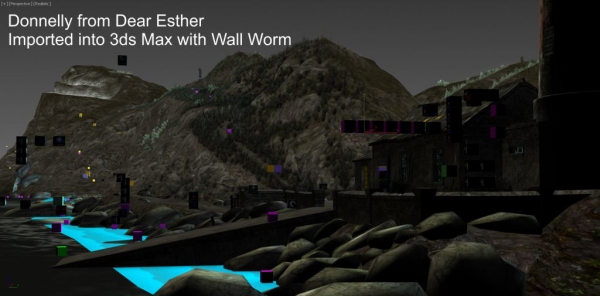Importers
Wall Worm currently has several importers :
VMF Importer: Below is a screen shot of a VMF imported from Dear Esther with complete geometry and entities. It supports brush geometry, displacements, entities, visgroups and materials.
Map Importer: Below is a screen shot of a level imported from a Goldsrource map file.
SMD, VTA and QC Importer: Import standalone SMD or VTA files; Import entire models with QC files, including animations, hulls, LODs, settings, etc.
Materials: You can import an entire library with the Material Library Generator or individual materials with the VMT Importer.
DXF importer which only automates some of the steps necessary to make an imported DXF scene compatible with re-exporting with the VMF Exporter. You should probably use the VMF importer instead if you have an option.
VTF Importer: You can now view VTF files natively insise 3ds Max 2012-2015 if you have the Wall Worm Pro installed.
Latest Articles
Batch Import Levels
Batch import levels from Source and Goldsource into 3ds Max or FBX format.
Importing Models
Articles and documents related to importing model assets into 3ds Max.
Why are Models Appearing as Cubes?
When reopening a scene the models can appear as cubes if the game settings do not include paths to the source MDL files.
This document explains why models can appear as cubes instead of props when importing VMF or MDL nodes.
MDL Loader isn't working
Instructions on manually setting the correct plugin paths if WW did not set them during installation.
MDL File Loader

Geometry Plugin to load Valve's MDL files directly into 3ds Max.
Unknown System Exception
Steps on fixing problems with an Unknown System Exception when importing files.
Prop Libraries
Creating Prop Libraries for re-using assets in Wall Worm Projects.
VBSP Parser
Import Detail Sprites into 3ds Max

Import prop details from your VBSP files.
MAP and RMF Importer



3ds Max RMF and MAP file format importer.