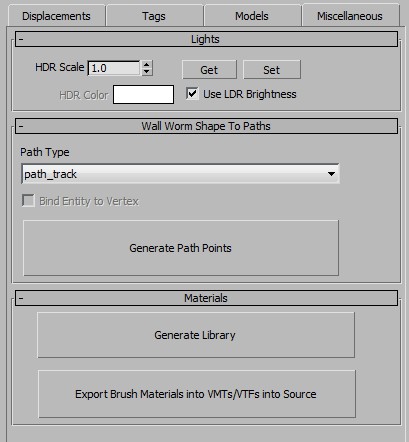Miscellaneous Anvil Tools
The Miscellaneous tab in Anvil contains various functions for the level designer. These functions are detailed below.
Lights
The Lights tab works on selected light objects in the scene. This setting lets you set specific parameters for that light that are not controlled by native Max functions.
Wall Worm Shape to Paths
This function lets you convert a Spline into a path in Source. It will convert each vertex node of the spline into the appropriate entities for the types of paths you can create.
How to use this tool
- Create a Spline such that all vertex nodes are where you want an entitiy.
- Select the Spline.
- Choose the Path Type. Choices are: path_track, rope, path_corner and path_corner_crash.
- Click the Generate Path Points button.
Materials
These functions open up material function.