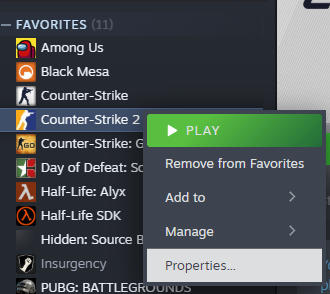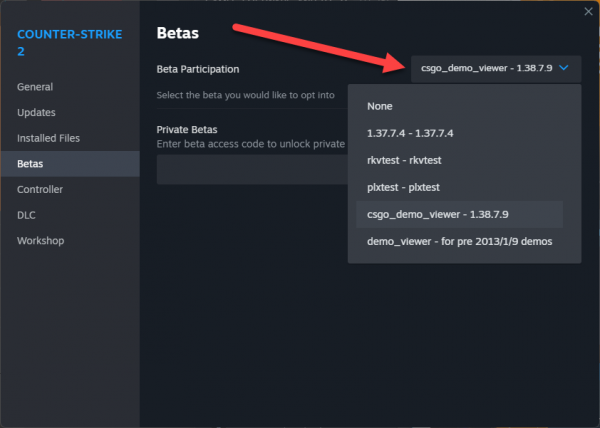Using Legacy CS:GO with Wall Worm
How to revive a project started in CS:GO after the update to Source 2 in Counter-Strike 2.
When Valve released Counter-Strike 2 on the Source 2 Engine it chose to remove the CS:GO version from the users' steam libraries by default. This caused any Wall Worm projects that were using the VPK data and other files Wall Worm uses to stop loading properly (models could be missing in levels, entity definitions could not be found, etc).
You can still revive your CS:GO files to contine working on the project inside 3ds Max with Wall Worm by installing the csgo_demo_viewer - 1.38.7.9 from the Source 2 Betas.
Enabling csgo_demo_viewer - 1.38.7.9
- Close 3ds Max if it is currently open.
- Right-click the Counter-Strike 2 entry in your Steam library.
- In the menu that pops up, choose Properties.
- In the Betas section choose csgo_demo_viewer - 1.38.7.9 from the drop down.
Now you should be able to continue your project inside 3ds Max and Wall Worm.
Porting the Project to Counter-Strike 2
Wall Worm now has partial support Source 2 as of 6.0+. Work is ongoing to bring the full Wall Worm workflow to Source 2 and Counter-Strike 2.
- Related Topics