MDL File Loader

Geometry Plugin to load Valve's MDL files directly into 3ds Max.
Batch Import Levels
Batch import levels from Source and Goldsource into 3ds Max or FBX format.
Utilities Rollout
The utulities rollout contains various features, functions and utilities to help work with WWMT models.
WWMT Utilities
Some information on utilities in Wall Worm.
Mass Model Fetch
The Mass Model Fetch Utility allows you to import multiple props into your scene at once.
MDL Loader isn't working
Instructions on manually setting the correct plugin paths if WW did not set them during installation.
A Source for New Tools
2016 Year in Review for Wall Worm


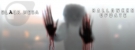
Halloween 2016 news for Wall Worm and the release of a new MDL Importer for 3ds Max.
Why are Models Appearing as Cubes?
When reopening a scene the models can appear as cubes if the game settings do not include paths to the source MDL files.
This document explains why models can appear as cubes instead of props when importing VMF or MDL nodes.
Model Utilities
The Models tab in Anvil lets you create proxies for WWMT models, set prop types and control many properties and settings for WWMT helpers in the scene.
VMF Importer



You can use Wall Worm to import a VMF into 3ds Max. This allows you to bring in your Hammer project into 3ds Max.





