Troubleshooting
Articles to help troubleshoot problems with Wall Worm, 3ds Max and/or the Source Game Engine.
Wall Worm Gets Tanked
Well... I mean Wall Worm is used on a Tank.
Some news and spotlight about Wall Worm, tools, users and projects.
Overview Exporter
The Overview/Radar texture exporter allows you to export an overview texture straight from your Max scene.
Porting Levels into Source
General Overview of Converting Scenes that Were Not Designed with Source in Mind
Overview on porting scenes and levels from other sources.
Displacements Fail to Export

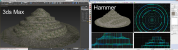
Some tips on troubleshooting displacements failing to export from Max into Source.
Wall Worm, Still Squirming
First Wall Worm blog entry. A brief discussion on the past, present and future of Wall Worm.
Wall Worm: Work Flows and Other Things
Some new videos on the Wall Worm Workflow for Source.
OSL: Radial Gradient

Simple Radial Gradient OSL map for 3d Max included in Wall Worm.
Understanding How to Set Up Paths
Many new users of WWMT find themselves confused when it comes to the setup of WWMT. This is primarily because there are some specific paths you must set correctly for the automation of WWMT to work.






