Porting Levels into Source
General Overview of Converting Scenes that Were Not Designed with Source in Mind
Overview on porting scenes and levels from other sources.
Creating Entities
Details on what objects automatically export as entities in a VMF and how to manually create other entities.
Displacements Fail to Export

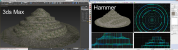
Some tips on troubleshooting displacements failing to export from Max into Source.
MDL File Loader

Geometry Plugin to load Valve's MDL files directly into 3ds Max.
Prop Libraries
Creating Prop Libraries for re-using assets in Wall Worm Projects.
VMF Importer



You can use Wall Worm to import a VMF into 3ds Max. This allows you to bring in your Hammer project into 3ds Max.
Global Settings and Configuration
This floater controls global settings for Wall Worm. The settings control some system settings as well as default settings for common tools and actions in Wall Worm.
Wall Worm 4, 3ds Max 2020 and Black Mesa News

Wall Worm 4.0 Released and other news about 3ds Max.
Using Props in Your Scene
Article on re-using existing props in a scene.
Model Utilities
The Models tab in Anvil lets you create proxies for WWMT models, set prop types and control many properties and settings for WWMT helpers in the scene.





