Making Ragdolls in 3ds Max for Source
Making a ragdoll requires you to use the hierarchy tab in the command panel, which may be a new area for less experienced modelers. Watch the video here to get a basic overview of how to make a ragdoll for Source.
Source Tools
Modeling Resources for the Source Game Engine. Links to helpful tools, sites and resources.
Importing Source Assets
This series covers the steps needed to re-use Source assets inside of 3ds Max.
Archive of Wall Worm Version 1 Changelog
Archive of Changelog 2011-2014
Archive of Wall Worm Version 1.X changelog in 2011 through 2014.
Collision Hulls in 3ds Max for Source
Using WWMT in 3ds Max to create your model's collision hull with the Quick Hull feature.
Porting Levels into Source
General Overview of Converting Scenes that Were Not Designed with Source in Mind
Overview on porting scenes and levels from other sources.
A Source for New Tools
2016 Year in Review for Wall Worm


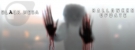
Halloween 2016 news for Wall Worm and the release of a new MDL Importer for 3ds Max.
Source 2 FGD Parser
The FGD parser in Wall Worm supports Counter-Strike 2 to create game entities inside 3ds Max.
Making $jigglebones in 3ds Max for Source
$jigglebones are bones that can automatically generate secondary motion without being animated. Making a $jigglebone in WWMT requires you to use the hierarchy tab in the command panel, which may be a new area for less experienced modelers.
Model & Basic QC Rollout
Explanation of the model and basic qc rollout inside WWMT where you assign the mesh, set model/material paths and set some basic parameters.





