Level Design
Most people who build levels for Source do so using Hammer. For most people, that is fine and dandy. However, if you are one of the lucky people who has had the honor of using 3ds Max... you've probably noticed the limitation in Hammer. And you probably started wondering if there is a way to export 3ds Max scenes into Hammer/Source.
There are two common misconceptions about using 3ds Max for designing Source levels:
- That you cannot use 3ds Max to design levels for Source. False!
- That you shouldn't use 3ds Max to design levels. Biased Opinion!
The first one is incorrect as a matter of fact. You can export VMFs from 3ds Max with Wall Worm tools. The Wall Worm VMF exporter will compile levels and even auto-PAK your assets into the BSP if you desire.
The second item is subjective. But it is the stance of Wall Worm that the exact opposite is true: you should use 3ds Max to design levels!
Why?
The reasons to use 3ds Max are limitless (because Max is limitless). But here are some of the main points:
- By designing your levels in Max, it means that you can design your models in the same environment where you are building your level. This has many advantages, like seeing how props will look in their settings.
- Collaboration is much easier in Max; because Max comes integrated with Autodesk Vault, it means that people in remote locations can work on the same projects simultaneously. Another factor in collaboration is the use of XRef Scenes and Objects, which are ways to include external files (that someone else is working on) for reference but without the problem of interfering with each other.
- Wider range of tools. You can make anything quickly in Max. The same is not true in Hammer. With advanced tools like CorVex, ShellVex, PropLine (and other tools) you can design and redesign quickly in procedural, non-destructive fashions.
- Smart grid tools. Believe it or not, keeping objects on grid are easier in Max than even in Hammer when working with complex shapes. Most Wall Worm brush plugins like CorVex and ShellVex have options to automatically place all vertices on the grid. And with the Wall Worm Brushify Modifier, it's literally impossible to move points off the grid for any brush object.
- Extensibility. That is exactly how the Wall Worm tools came about. Via MAXScript and the SDK, you can make Max do whatever you want. If there is some feature you want to add... simply script it (or ask someone else to script it). That's not possible with Hammer.
- Marketing. If you build a level in Max, you can use that level in other projects like animations and movies as sets to help promote your level/mod. However, if you design your level inside Hammer but then choose to make a movie in the setting, you'll have to film it either inside the Source engine, or you will have to rebuild it in another 3D app.
There are more reasons to go with Max. The main thing is to realize that whenever you read some forum post regurgitating that same prejudices over and over about not using Max, you are most likely reading information from people who don't actually know what they are talking about.
Latest Articles
Displacements Fail to Export

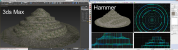
Some tips on troubleshooting displacements failing to export from Max into Source.
Displacement edge abutting other edges
Help understanding the VBSP compile warning about displacement edge abutting other edges.
Displacement Alpha Blending
Information on displacement alpha blending and the shaders you can use to visualize the blending.
Texturing World Geometry in 3ds Max
Basic tips on texturing world geometry in Max, especially for those with a Hammer background.
On the Grid
Information and videos on using the grid in 3ds Max for Source Engine Level Design.
Using Props in Your Scene
Article on re-using existing props in a scene.
Your 2D Sky and Sky Writer

Overview of setting up a scene in 3ds Max to render out as a 2D sky for your level with Sky Writer.
Making your 3D Skybox
Explanation on making a 3D Skybox in 3ds Max with Wall Worm.
Getting Started with your Sky
Getting started with your level with the intent of building both a 2D sky and 3D Skybox.
Making Your Sky
Series on making your 2D Sky and 3D Skybox in 3ds Max for the Source Engine.
- « Previous
- 1
- 2
- 3
- Next »





