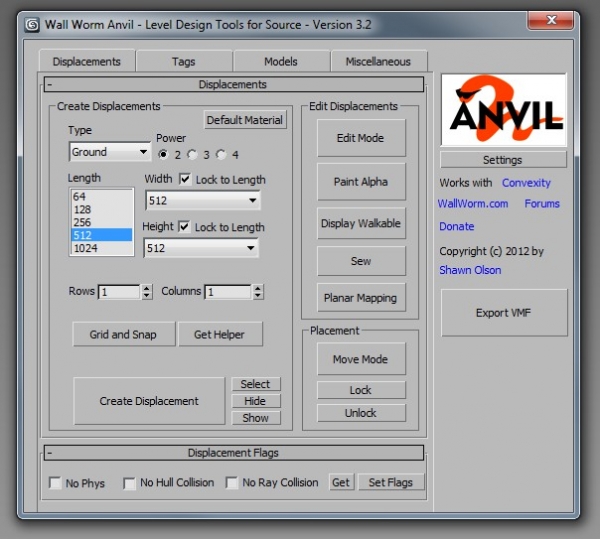Wall Worm Anvil
Formerly called Wall Worm Displacement Tool
Latest Articles
Using Props in Your Scene
Article on re-using existing props in a scene.
Making your 3D Skybox
Explanation on making a 3D Skybox in 3ds Max with Wall Worm.
MAP and RMF Importer



3ds Max RMF and MAP file format importer.
VMF Importer



You can use Wall Worm to import a VMF into 3ds Max. This allows you to bring in your Hammer project into 3ds Max.
Understanding Wall Worm Displacements
Overview on working with displacements in 3ds Max for the Source Game Engine.
Displacement Texture Scale Sometimes Incorrect
Understanding Displacement Blend Texture Scale
This page explains one cause for displacement materials to be scaled incorrectly in Source as well as the solution. You should use bitmaps of equal dimensions in both materials controlling the Blend material.
Exporting a Level from 3ds Max into Source
Brush Geometry, 3D Skybox, 2D Sky, Animated Textures
Video tutorial and sample file on exporting a 3ds Max scene into a Source VMF file with Wall Worm.
Lightmap Scale
This article details the process of setting lightmap scale on objects, displacements and faces with Wall Worm Anvil's lightmap tools.
Recovering a Displacement Mesh
This page explains how to recover your displacements from a Sculpt Mesh that was never committed.
- « Previous
- 1
- 2