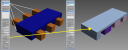Running the Model Tools
How to run the Wall Worm Model Tools for the first time.
Advanced Texture Controls
With Wall Worm Pro, you can export arbitrary texture maps as VTF files in Source.
Porting Levels into Source
General Overview of Converting Scenes that Were Not Designed with Source in Mind
Overview on porting scenes and levels from other sources.
Using 4Way Blends

Overview of creating and working with Lightmapped_4WayBlend shaders in Wall Worm.
Detailer
Bringing life to your scenes


Detailer is a detail sprite primitive plugin with exporters. The tools allow you to either create VBSP files, and will also create geometry that exports into the Source Game Engine with the Wall Worm VMF exporter.
Prop Libraries
Creating Prop Libraries for re-using assets in Wall Worm Projects.
Displacements Fail to Export

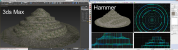
Some tips on troubleshooting displacements failing to export from Max into Source.
MDL Loader isn't working
Instructions on manually setting the correct plugin paths if WW did not set them during installation.