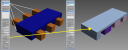A Source for New Tools
2016 Year in Review for Wall Worm


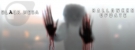
Halloween 2016 news for Wall Worm and the release of a new MDL Importer for 3ds Max.
Normal Tools
Normal Tools are a collection of utilities and functions for quickly editing your Normals in 3ds Max.
Updates to WW are Missing
Steps on fixing Wall Worm to use the latest version that is installed.
On the Grid
Information and videos on using the grid in 3ds Max for Source Engine Level Design.
Using 4Way Blends

Overview of creating and working with Lightmapped_4WayBlend shaders in Wall Worm.
Displacements
An overview of creating displacements for the Source Game Engine inside 3ds Max using Anvil.
Advanced Texture Controls
With Wall Worm Pro, you can export arbitrary texture maps as VTF files in Source.
DMX, SMD and VTA Exporter

Explanation of the DMX, SMD andVTA Exporter packaged with Wall Worm. Use the SMD Exporter or VTA exporter to get your models into Source.