Importing Source Assets
This series covers the steps needed to re-use Source assets inside of 3ds Max.
Importing Models
Articles and documents related to importing model assets into 3ds Max.
DXF Importer
You can import a DXF scene into Max. This allows you to transfer the basic level design from Hammer to Max.
Attachments & Particle System UI
Attachments are points on your model where you can attach extra models and particle systems (guns, sprites, etc). This page details both Attachments and Particle Systems since the Particle System controls are also in the attachment rollout.
VMF Exporter
The Wall Worm tools allows you to send your 3ds Max scene to Hammer and Source via a VMF Exporter.
A Source for New Tools
2016 Year in Review for Wall Worm


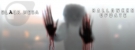
Halloween 2016 news for Wall Worm and the release of a new MDL Importer for 3ds Max.
Purging Corrupt Utility Files
Instructions on deleting corrupt utility files that can stop Wall Worm from working correctly.
Example Files
3ds Max files showing how to do various tasks in Wall Worm.
Why are Models Appearing as Cubes?
When reopening a scene the models can appear as cubes if the game settings do not include paths to the source MDL files.
This document explains why models can appear as cubes instead of props when importing VMF or MDL nodes.
Archive of Wall Worm Version 2 Changelog
Archive of Changelog 2014 to early 2017
Archive of Wall Worm Version 2.X changelog in 2014 through early 2017.





