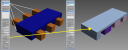Normal Tools
Normal Tools are a collection of utilities and functions for quickly editing your Normals in 3ds Max.
Wall Worm Anvil
Formerly called Wall Worm Displacement Tool
Overview of Anvil. Anvil is a level design toolset to help send 3ds Max scenes into Source.
Wall Worm
Wall Worm tools, utilities, plugins and scripts for creating Source and Source 2 Game Engine Assets inside 3ds Max. Documentation, tutorials, tips, videos and more.
Exporting Correct Smoothing on Models
Understanding Smoothing Groups and Explicit Normals
Discussion on smoothing groups and explicit normals and how they relate to Source.
Wrinklemaps
Instructions on making wrinklemaps in 3ds Max with Wall Worm Pro.
Exporting CAT and Biped Models
Export your CAT or Biped rig from 3ds Max into the Source Game Engine with Wall Worm.
Converting Displacements to Models
Steps on converting a collection of displacements to props.
Scrolling Textures
Steps for creating scrolling textures and exporting to Source.
Bitmaps to Materials
Information on creating substance-driven material libraries and generating tri-planar projection textures without need for UV mapping.